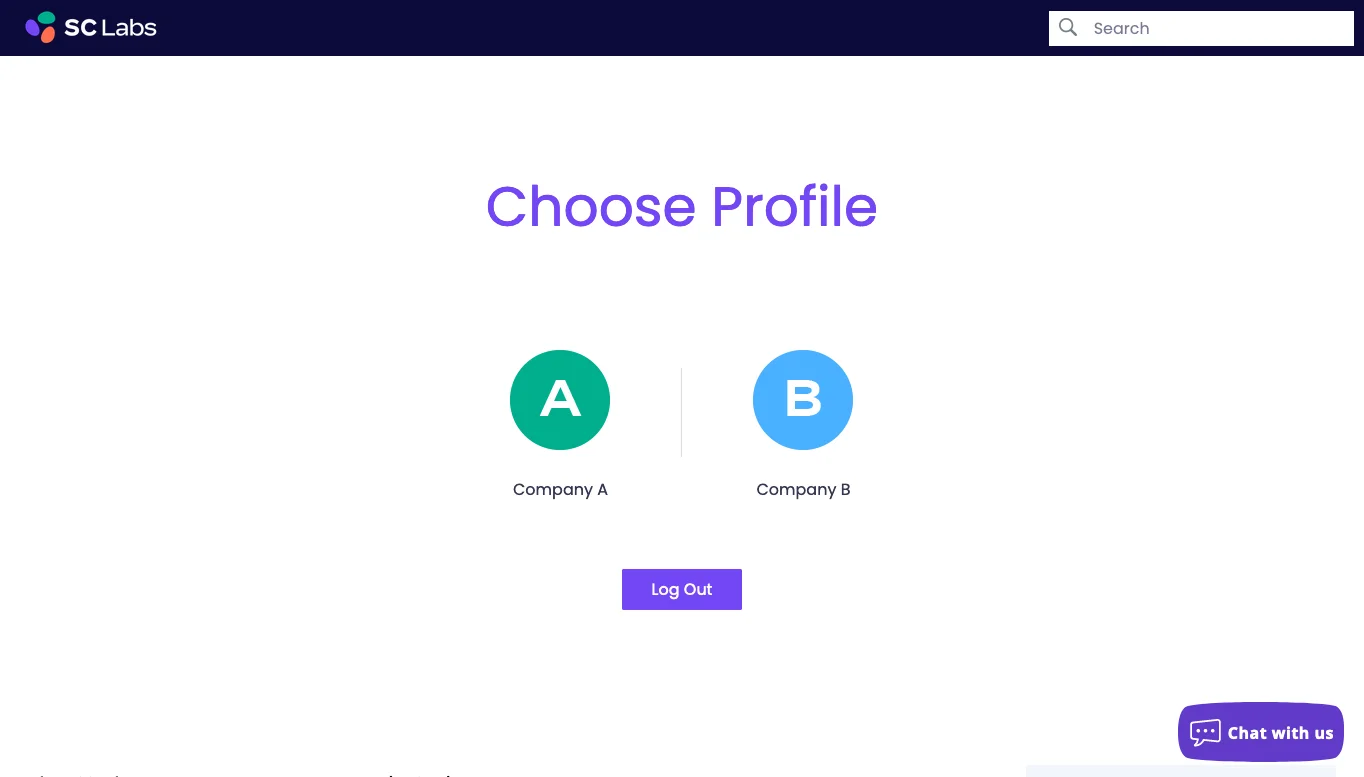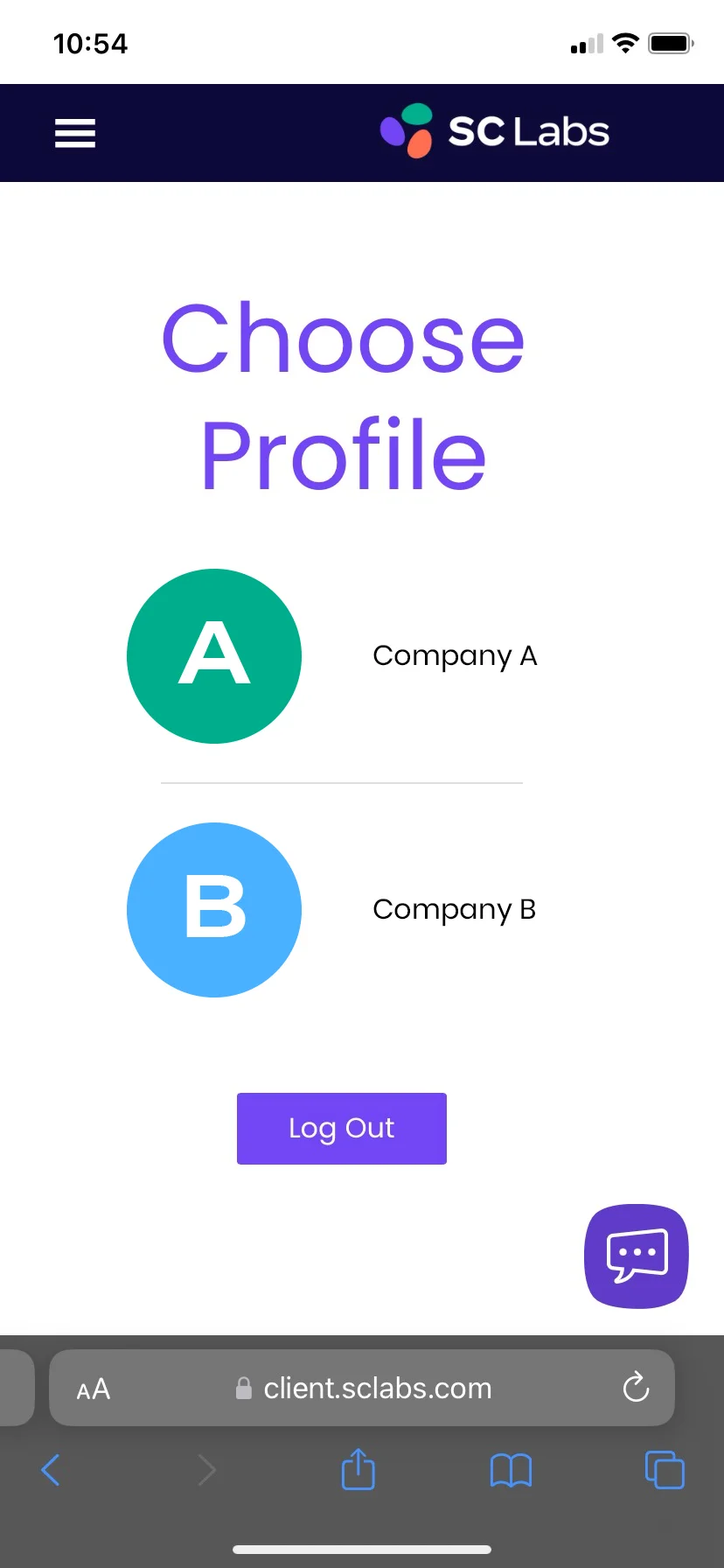After listening to feedback from our valuable customers, we’re excited to announce a new enhancement to the Client Service Portal (CSP). Available August 22, 2023, CSP users can access multiple SC Labs client profiles within the portal with a single login. Whether you’re a white label company or have multiple sub brands, this powerful new feature allows you to easily manage testing for all your profiles.
What’s new?
Toggle between CSP profiles
Changing from one profile to another is a breeze.
On desktop, simply click the Switch Profile link in the top left of the screen, directly underneath your profile information and above the left-hand navigation link.
On mobile, activate the slideout menu by selecting the menu icon in the top left, then click the Switch Profile link mentioned above.
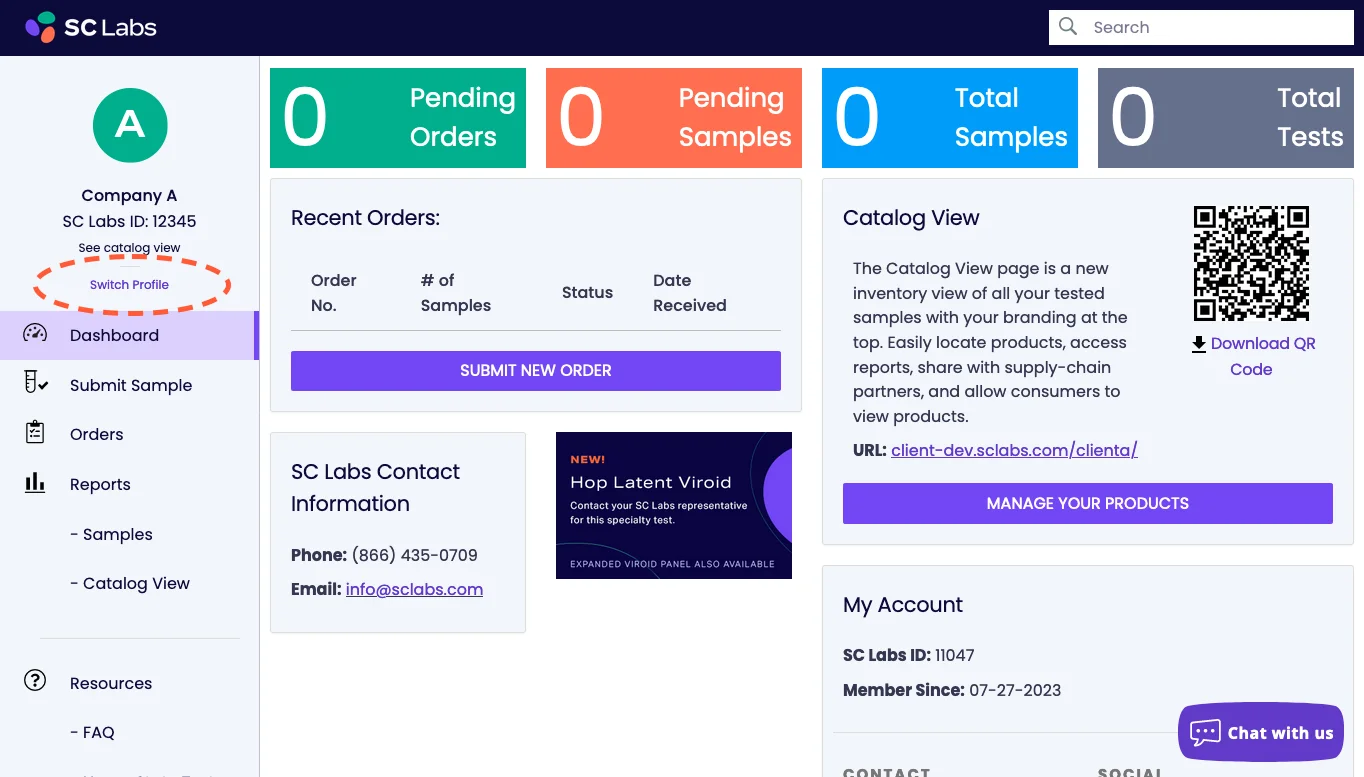
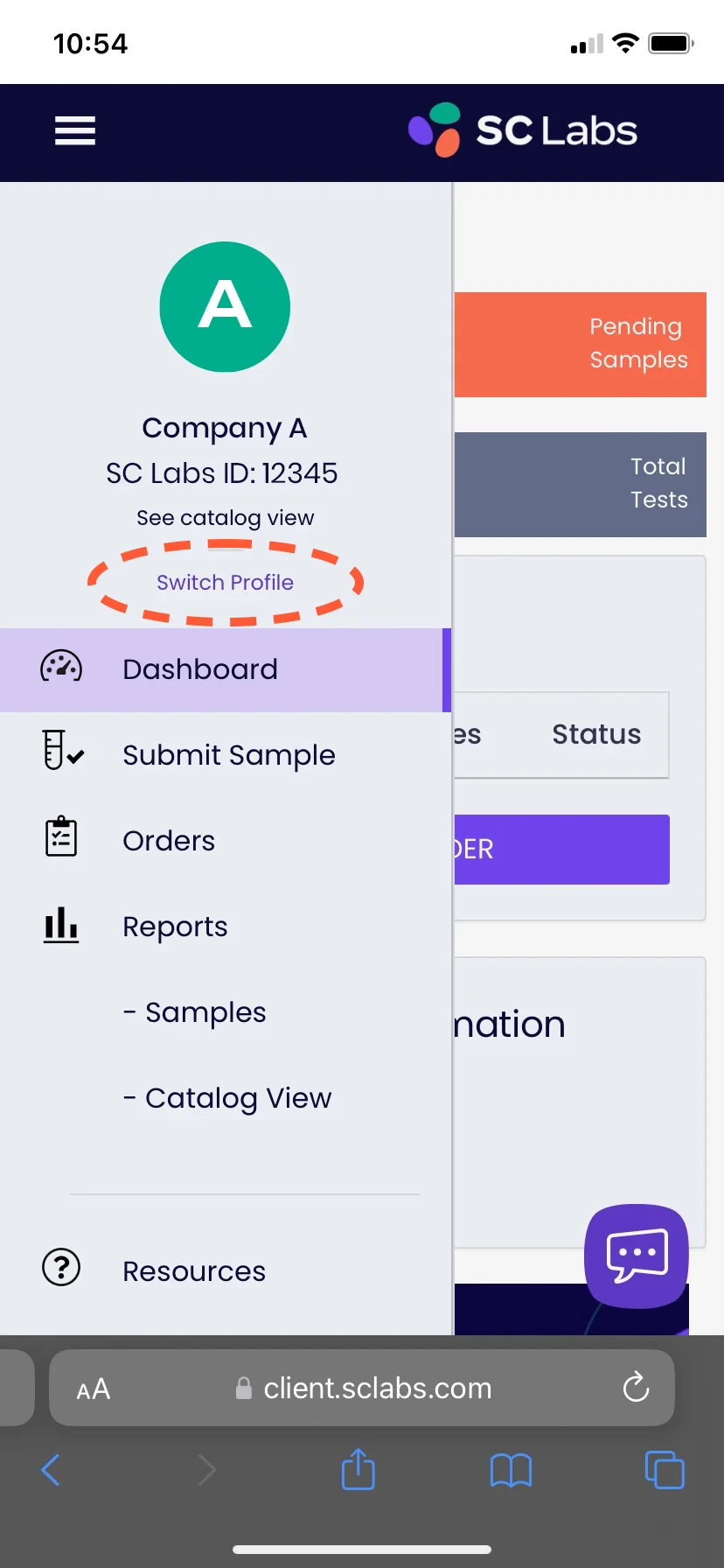
Add/remove an existing CSP user to your account
Admin Users: CSP users with Admin privileges can add, edit and remove users from their company’s account. With this new enhancement, Admin users will still be able to add and remove multi-profile users, but they will not be able to edit those users’ usernames, email addresses, or passwords. This limitation is in place to avoid login difficulties between profiles.
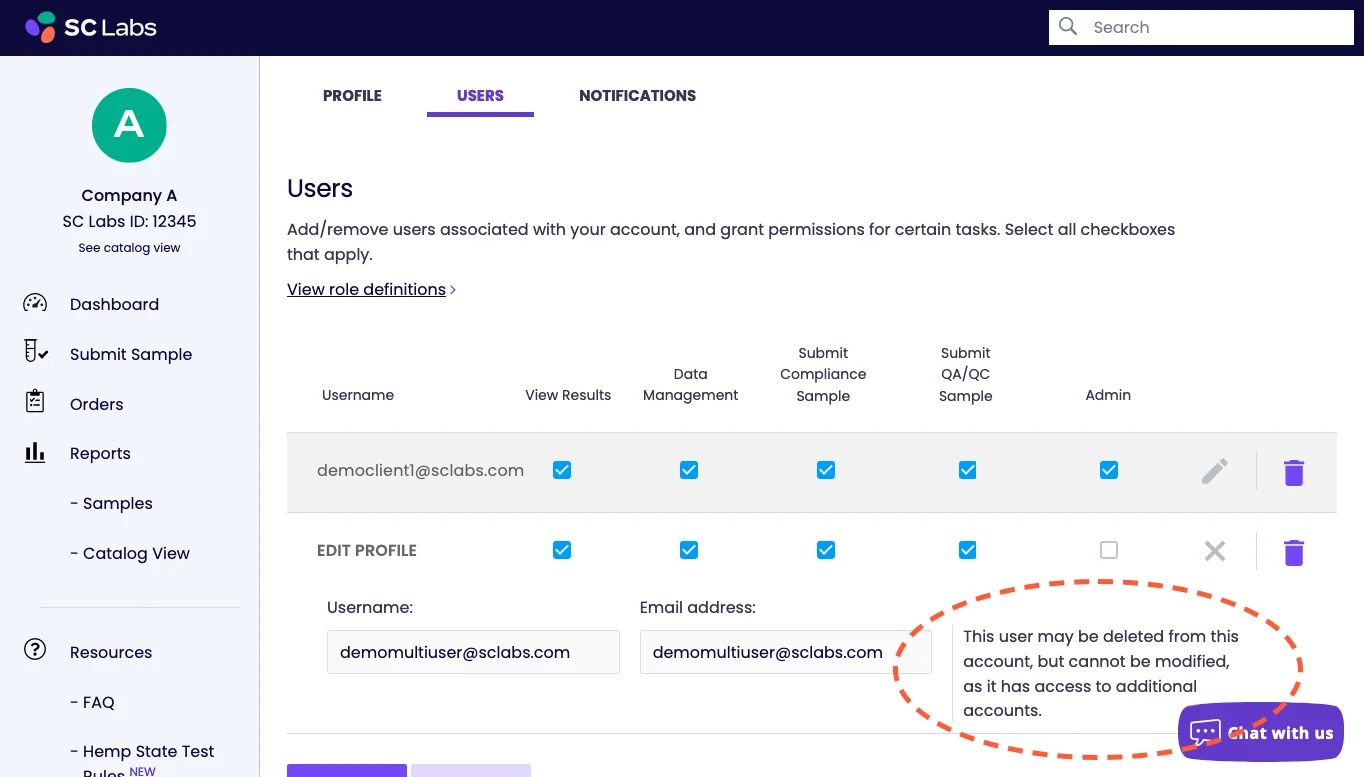
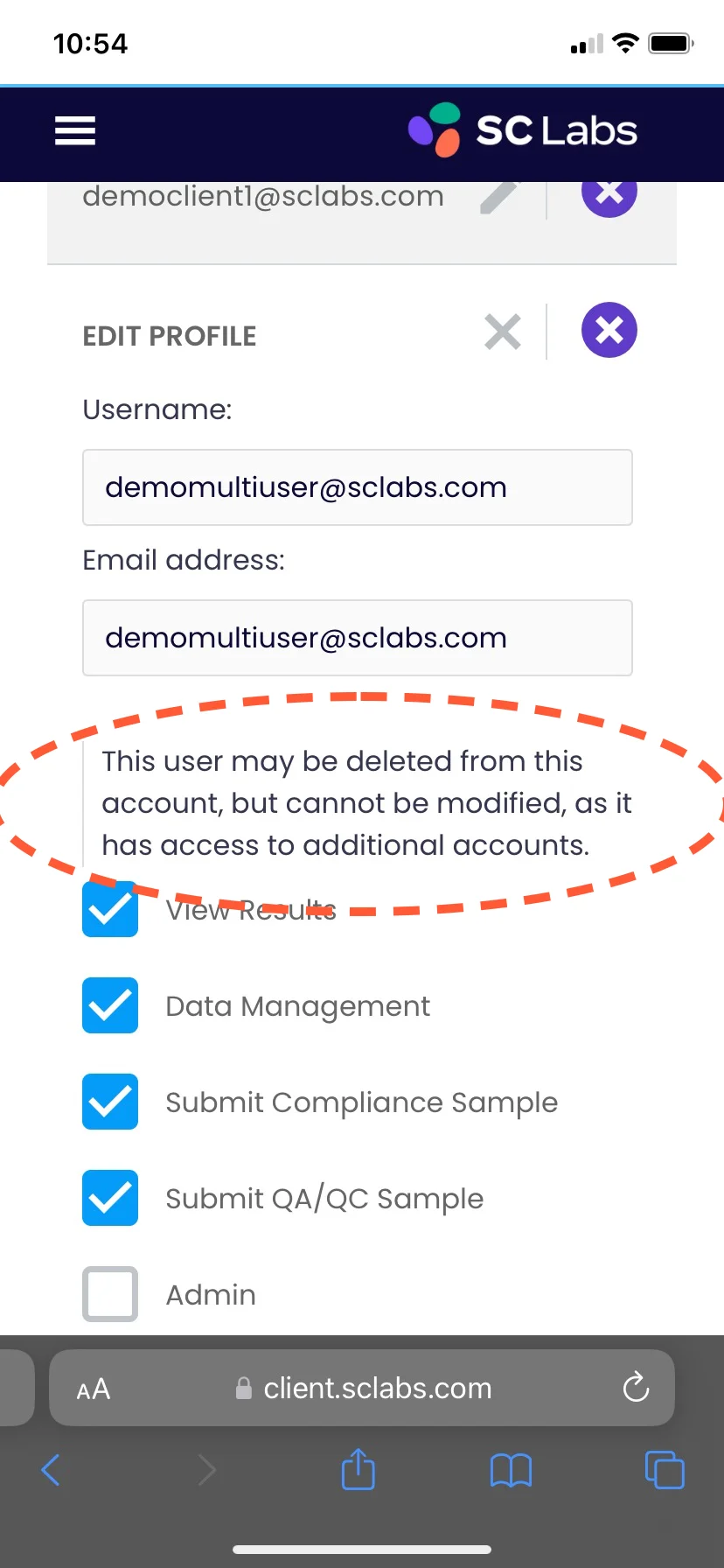
Regular Users: Non-admin users can still modify their own password; however, they cannot edit their username or email address. We remind you that any changes to login information will be reflected across all accessible profiles.
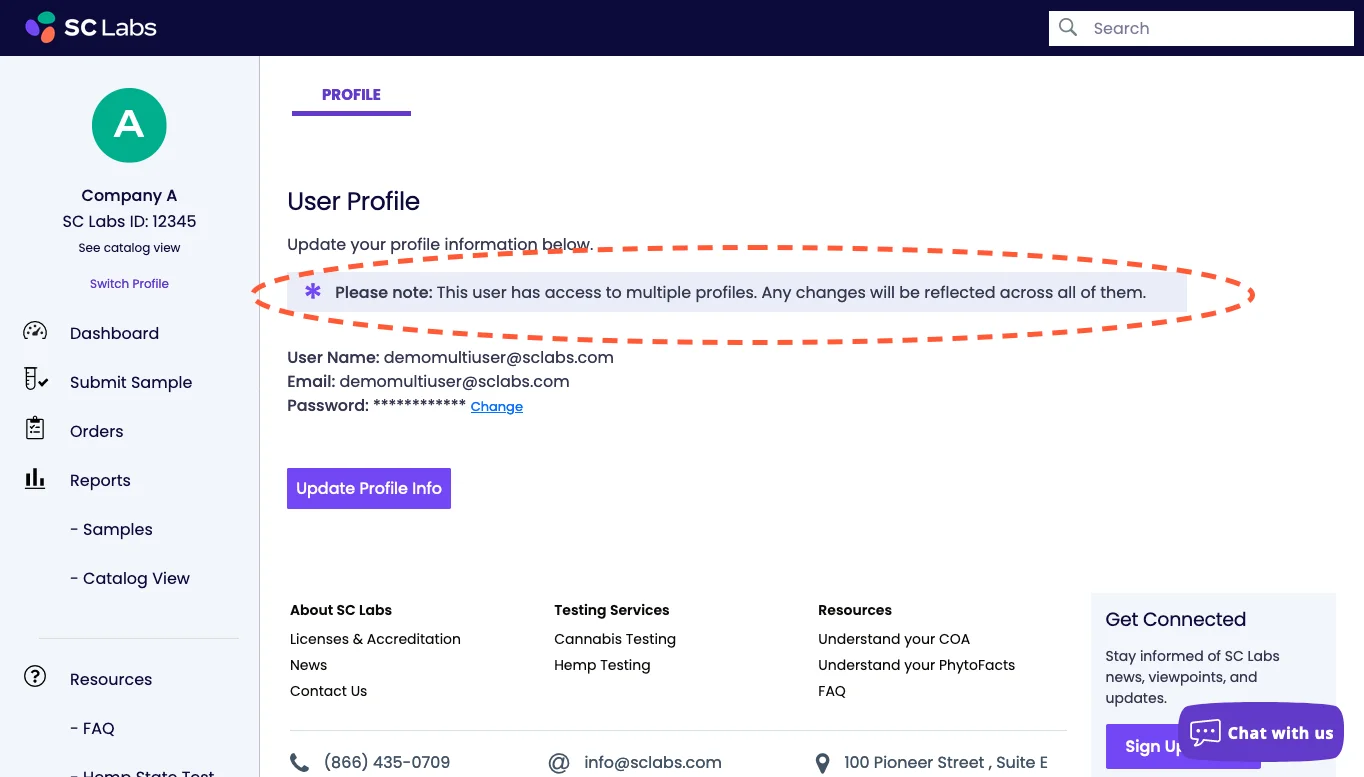
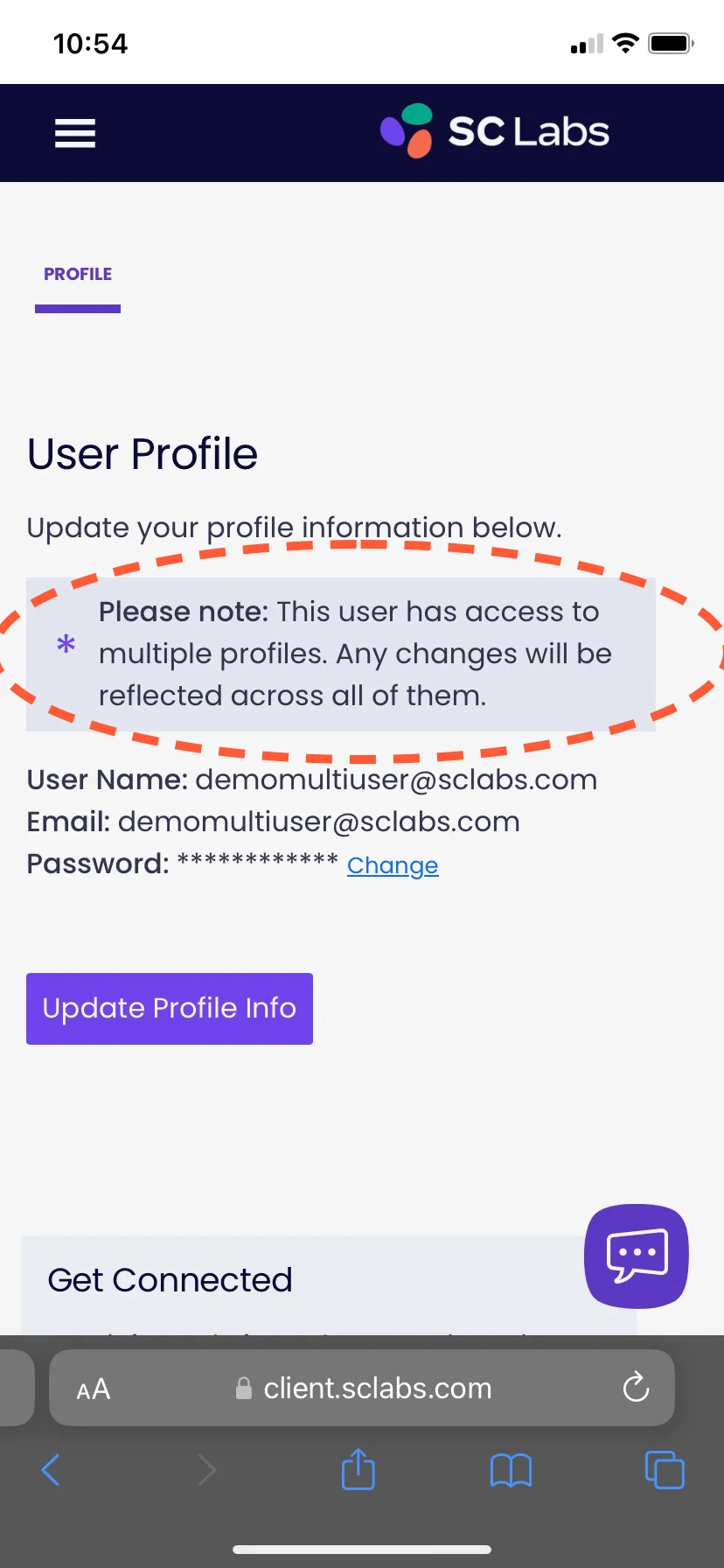
Questions/Information
For questions or assistance regarding the information in this bulletin, contact your SC Labs Support Representative. Excellent service and support are always our top priority. If there is anything that we can do to improve your service experience, please contact us today.